Veeam ONE is Veeam software’s solution for monitoring virtual environments, such as vSphere, Vmware Cloud Director, Hyper-V, and data protection environments, such as Veeam Backup and Replication and Veeam Backup for Office 365.
As mentioned in a previous post, the latest VONE 12.1 release introduced the Veeam Threat Center dashboard: this tool allows us to view the overall security status of our VBRs, verifying compliance with the various best practices indicated by Veeam.
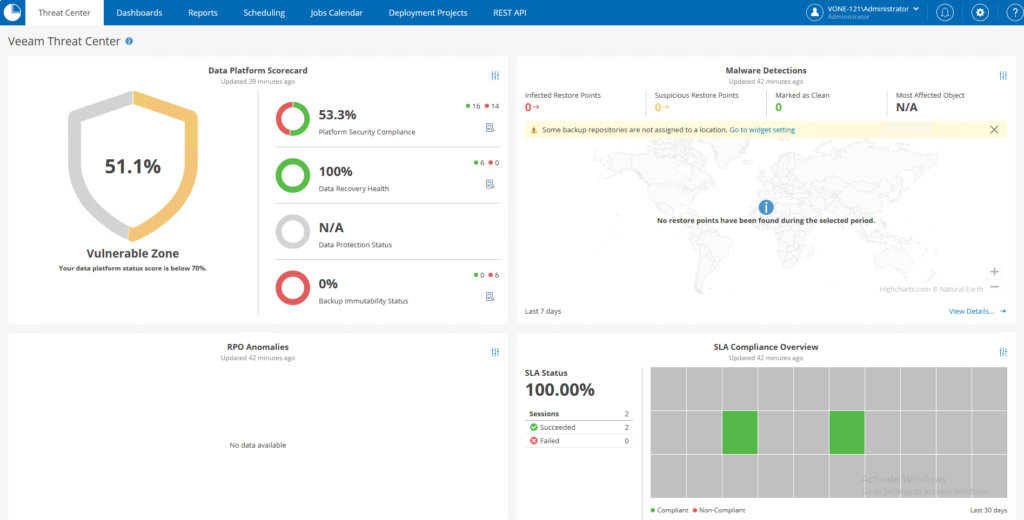
Specifically, the widgets we find are:
- Data Platform Scorecard: shows an overall score of the health of our VBRs, defined by the parameters Platform Security Compliance, Data Recovery Health, Data Protection Status and Backup Immutability Status
- Malware Detections: shows any malware or suspicious infections on our restore points
- RPO Anomalies: shows objects that are out of range from the defined RPO
- SLA Compliance Overview: highlights the percentage of achievement of our SLAs based on a period and success rate defined in the widget configuration
In order to take advantage of the potential of this dashboard, we must first add our VBR, making sure to also check the “Provide access to embedded dashboards” checkbox
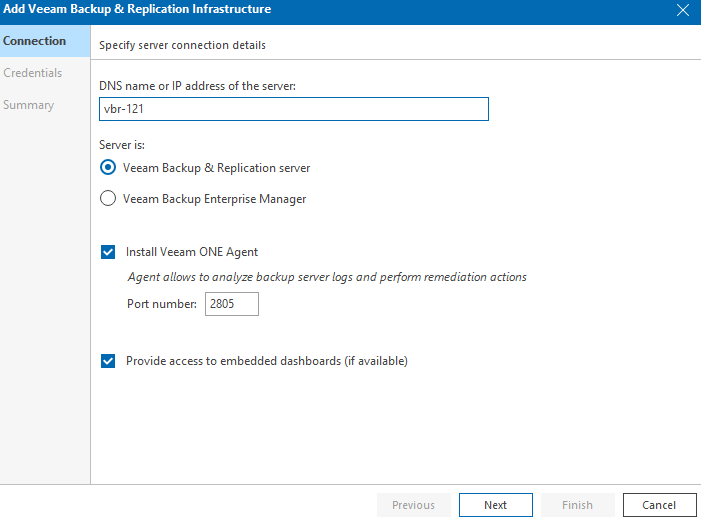
Before configuration, within the VBR console the integration will not be active:
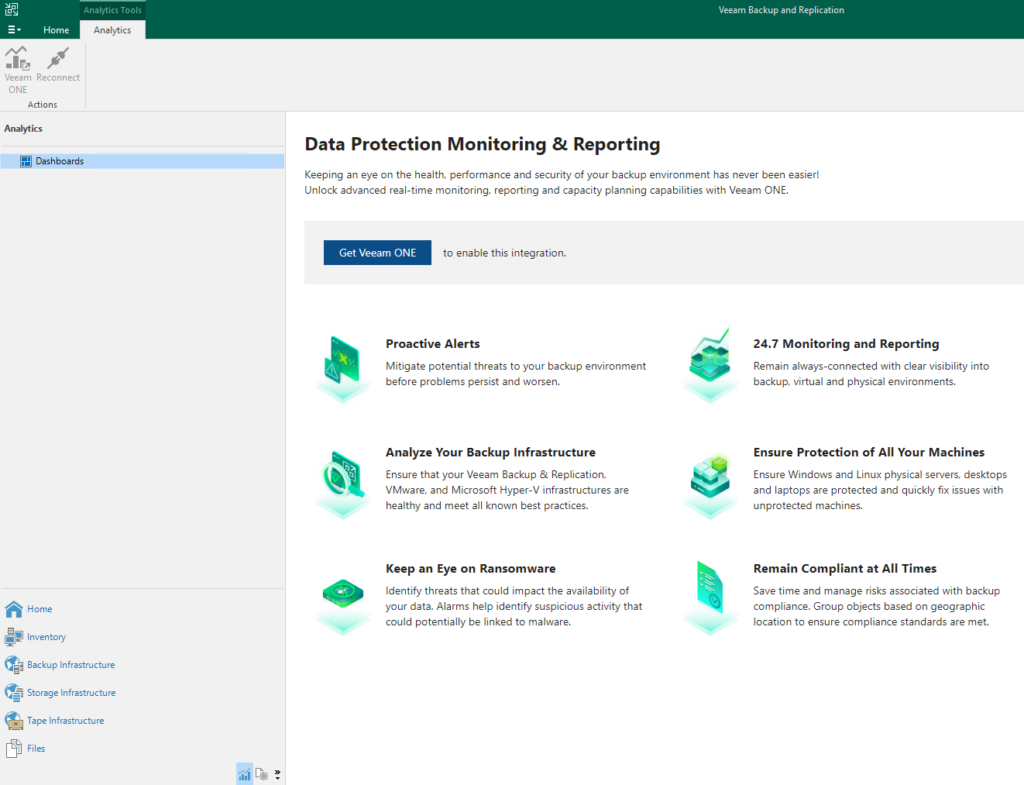
After configuration, the dashboard will be populated with the Veeam Threat Center view of Veeam ONE and other useful widgets.
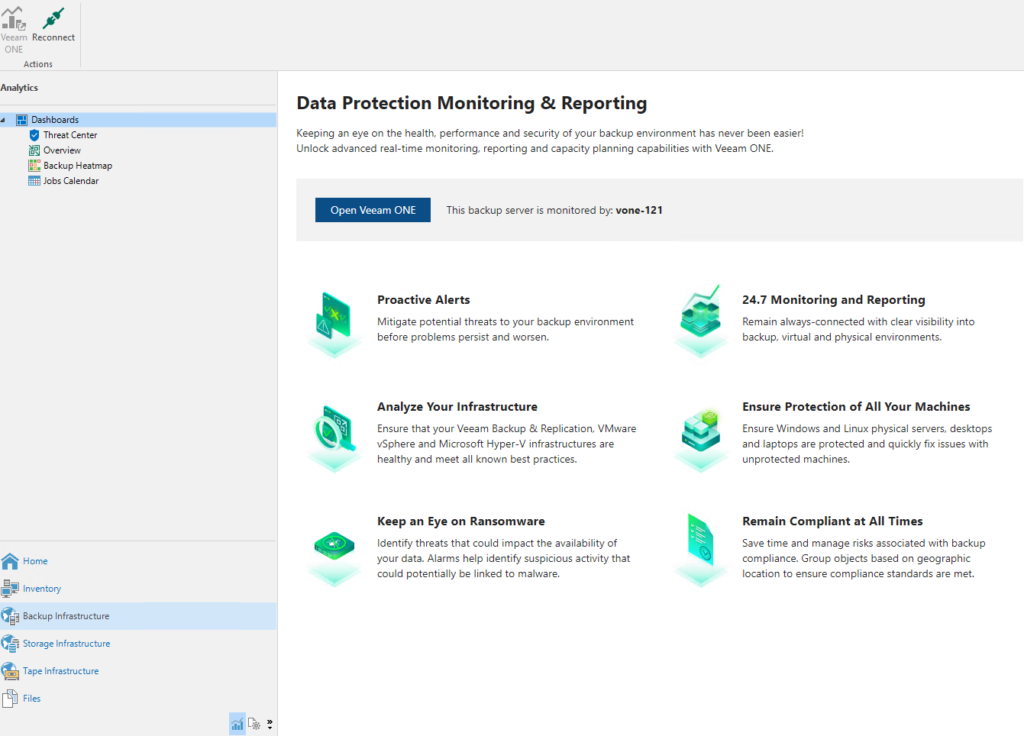
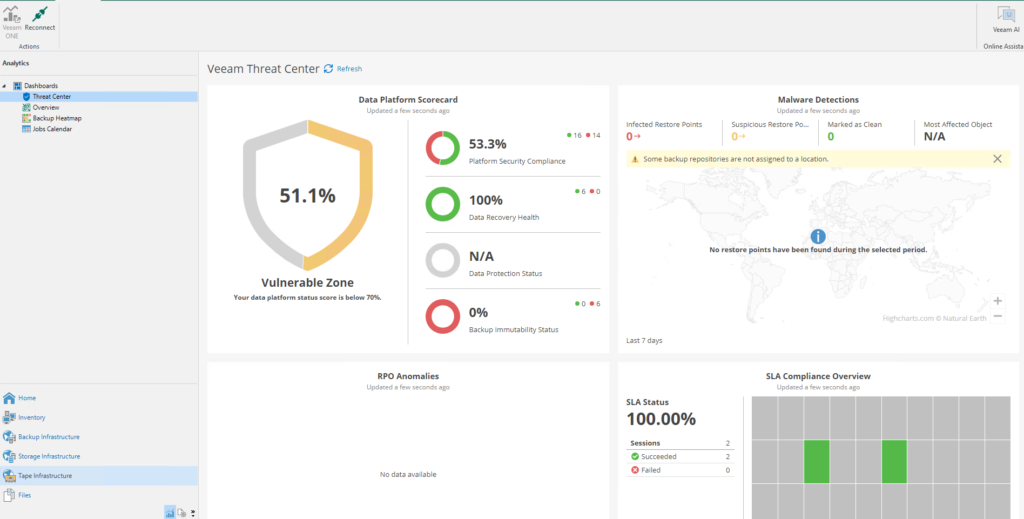
Tip: when adding a VBR, pay attention to the compatibility of the licenses of the two products
https://helpcenter.veeam.com/docs/one/deployment/license_types.html?ver=120#compatibility-with-veeam-backup—replication-licenses
Enjoy! 💚